

Ain’t really a fix for games using Proton
Wdym? It works fine for Proton games as well.


Ain’t really a fix for games using Proton
Wdym? It works fine for Proton games as well.


You can already run Linux apps using Termux and Termux-X11, and I’d say the performance would be better than this demo, because this is running in a virtual machine and uses it’s own kernel, whereas with Termux you’re running your apps directly on top of the Android Linux kernel. Also, you don’t have the overhead of running ChromeOS on top of Android.
Because MIUI deviates from stock Android so much that it often causes unexpected behaviour and bugs. So it’s easier for developers to just say they don’t support it, instead of putting up with negative reviews and complaints.


I’m not sure who this Chris Titus is, but I can’t believe there’s no mention of Bazzite in that infographic, which is surprising because it’s arguably the best distro for gaming right now (and a pretty decent newbie-friendly distro too). It’s also surprising there’s no mention of CachyOS, which is overall the best performing easy-to-install Linux distro right now (although since it’s based on Arch, I wouldn’t recommend it for newbies).
So if I were you, I wouldn’t put too much faith in their video when they missed out on these two (and several other cool distros such as Bluefin, SecureBlue, AntiX etc).
In saying that, nVidia on Linux sucks in general, so I second @ulkesk@beehaw.org’s suggestion and recommend getting an AMD instead - it’s so much more nicer and hassle-free, not having to deal with any proprietary driver bs, and having a smooth Wayland experience.


Samsung midrangers like the A15 / M15 / A25 etc have both the jack as well as an sdcard slot. There’s also the Motorola G34 and the G84. And finally, there’s also a flagship - the ASUS ROG Phone 8 Pro. And a whole bunch of Chinese phones which I won’t bother mentioning.


This is a known issue with TF2, you’ll need to switch to OpenGL to fix it. However, you may also need additional launch options as listed here (but try just the OpenGL switch first).


That 240W is only for SuperVOOC. PD however goes only upto 65W. Plus, being that big and single-port only makes this thing completely pointless for everyone except VOOC users.
The answers here are only partially correct. If you want to use your device internationally, there are four things or categories you need to consider:
Carrier locked devices are exactly that, these are the ones sold by your carrier and subsidised, they usually mention that you can’t use them with other carriers. Eg the SM-S928U of the S24 works only on AT&T. If you have one of these, you may be able to buy an unlock code online to unlock your phone. Depending on your model, you might also need to flash compatible firmware or unlock additional bands from the service menu, if you want to be able to actually use it with your destination carrier.
Region-specific devices generally have limited cellular bands, meant for usage in that country. Eg although the SM-S928U1 variant of the S24 is factory unlocked (unlike the SM-S928U), it may not carry all the bands required for operation outside the US. If you’re unsure about compatibility, use this website to check the bands for your target country/carrier. Generally though, if you travel a lot, it’s recommend to buy the international / global variant of a phone. As an alternative, if you have a US variant Samsung, you could use the service menu to enable all bands. Though regardless of the variant, it’s always a good idea to check the band compatibility before you purchase the device/travel.
Carrier whitelisting is a recent annoying thing which carriers have started doing for some technologies such as 5G, VoLTE, VoWiFi etc. Some of these features may or may not be critical for you, for eg, if the destination carrier no longer offer 2G/3G services, that means you must be able to get VoLTE in order to make calls. And VoWiFi is needed if you’re in an area with poor reception, but have WiFi access. Finally, 5G would be a bonus thing but most carriers allow only whitelisted models to connect to their 5G services. Samsung normally should work in general, but given how many variants Samsung makes, there’s no guarantee that your specific variant would be able to use some/all of these services. So you’ll need to check with your target carrier in advance to see which of their services your phone would be able to support.
Finally, some countries may have regulatory requirements which may legally prevent shops/carriers from selling you a SIM card, if your phone isn’t in their database. For instance, in Japan, it’s technically illegal to operate a device without a “giteki” mark - and if your phone doesn’t have this, operators may refuse to sell you a card. In this case however, you should be fine if you order a compatible SIM/eSIM online before arrival (eg from Sakura Mobile).
GSIs are the way to go these days for anything that’s not a Pixel. I’m not sure if there’s a fully-degoogled GSI out there though, but you can check the list here: https://github.com/phhusson/treble_experimentations/wiki/Generic-System-Image-(GSI)-list
Or here: https://xdaforums.com/f/treble-enabled-device-development-a-ab-roms.7260/
And once you found a GSI you like, install using the instructions here: https://github.com/phhusson/treble_experimentations/wiki/Samsung
But it’s best to check XDA forums as well for any device-specific quirks.
AIO Launcher - not for everyone, but I prefer function over form. :)


I know it’s not the same thing, but this kinda reminds me of the old GDI object limit in Windows which had an upper limit of 65,536. If you reached that limit your system would start exhibiting all sorts of weird glitches, including not being able to launch any apps even if you had plenty of free RAM.
No, you’re right. There’s no organisation options. It’s pretty barebones overall, and doesn’t look great on large foldables either. Guess there’s no reason to switch from my current launcher.
ULWGL-protonfixes renamed to umu-protonfixes
So it looks “uwu” is now the official name for this. Not sure if I like it or not, but at least it’s much better than “ULWGL”.
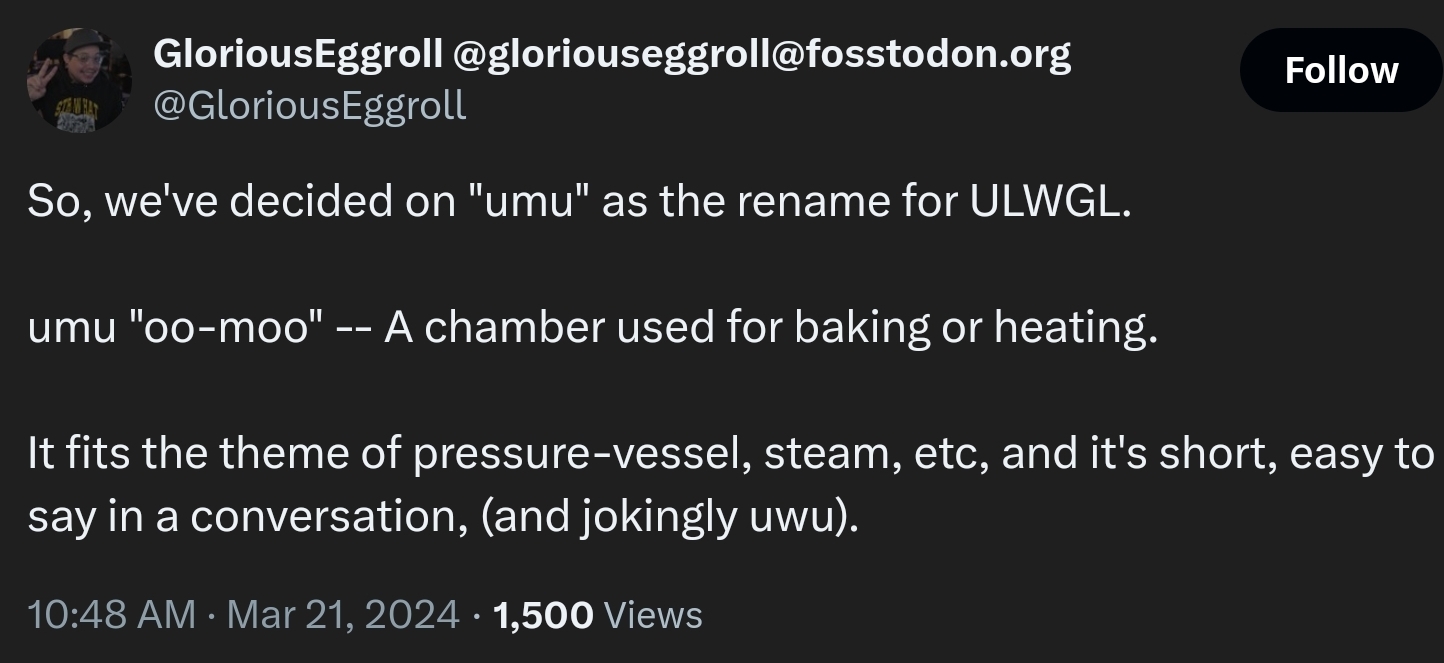


Indeed. I hope that design gets vetoed before being finalised. It would be good to have another native Linux gaming console.
Whoever designed this probably isn’t a gamer I reckon.


Not sure, there aren’t many reports so it’s hard to say. I know at least the ROG Ally version has its own service which sets the TDP so it’s probably not affected.
As for the Steam Deck, if you’re running this on an actual deck it’s not really a concern because 15W is the Deck’s default TDP. And Bazzite-Deck is Steam-Deck-first distro, so you’re still really better off using Bazzite.
Also, to clarify, this is a case of Steam (Gamescope) itself changing the TDP, so it’s not a bug introduced by their devs.


Firebase is a platform/service provided by Google, so it makes sense that the content goes thru Google’s servers.
Also, E2EE in a closed-source app like WhatsApp, run by a nefarious corporation like Meta, was always a joke concept, a marketing ploy at best. People who are truly concerned about their privacy would never touch WhatsApp.


Thanks for confirming that. Yeah there was another report saying that the desktop image was fine. Seems like there’s something extra in the Deck image that’s enforcing this limit.
Nice, good to hear!
The only real downside with GE is that you’re basically reliant on one guy (GE == GloriousEggroll), but it’s all opensource, and more projects are collaborating with him now (like the guys behind Lutris and Heroic), so hopefully if the project stops for whatever reason, someone else can pick it up and continue.
And you can still have use regular Wine in case there’s any compatibility issues (eg using the version in Flatpak, or Bottles, or the extracted .tar.gz).
You can still use Wine-GE in that case, just run it from the terminal like normal Wine.
Edit: best to use a separate WINEPREFIX to your existing Wine install.
Bazzite. Here’s why:
But since you said:
and if you’re really serious about squeezing the best performance, then check out the Arch-based CachyOS - unlike most other Linux distros, Cachy has optimised x86-64-v3 and v4 packages in their repos, which means apps can make use of advanced CPU instructions such as SSE3, AVX512 etc. Most other Linux distros on the other hand still use x86-64-v1 for compatibility reasons, which unfortunately means that you’d be missing out on all the cool new optimised CPU instructions introduced over the past 16 years.
You can read more about microarchitecture levels (aka
MARCH) here: https://en.wikipedia.org/wiki/X86-64#Microarchitecture_levelsIn addition to the
MARCH, Cachy’s packages have other optimisations such as LTO/PGO, optimised kernel with the BORE and Rusty schedulers which are better for gaming, plus several performance-oriented tweaks which you’d otherwise have to do manually on Arch (such as makepkg.conf tweaks, pacman.conf tweaks etc).Finally, Cachy are always on the bleeding edge when it comes to gaming/driver/kernel/performance related stuff, so you’ll get all the good stuff even before Bazzite or other optimised distros. For instance, Cachy was the first distro to include the new nVidia driver which has explicit sync support for better Wayland compatibility, and they’re always on top of major Arch developments and provide detailed announcements which are relevant to gamers and performance freaks.
Eg, here’s their recent recent nVidia announcement:
So as you can see, they’re pretty on to it with this sorta stuff.
Now the Bazzite team are also like the Cachy guys and keep up with this stuff, but because they’re based on Fedora, they can’t be as bleeding edge or as optimised as Arch. So it’s up to you - if you prefer stability, a primarily gaming-focused optimisations, and want something that “just works” then get Bazzite; or if you want an ultra-optimised distro to squeeze out the most performance out of your box but also don’t mind ocassionally diving into the terminal and getting your hands dirty, then get CachyOS.
cc: @01189998819991197253@infosec.pub